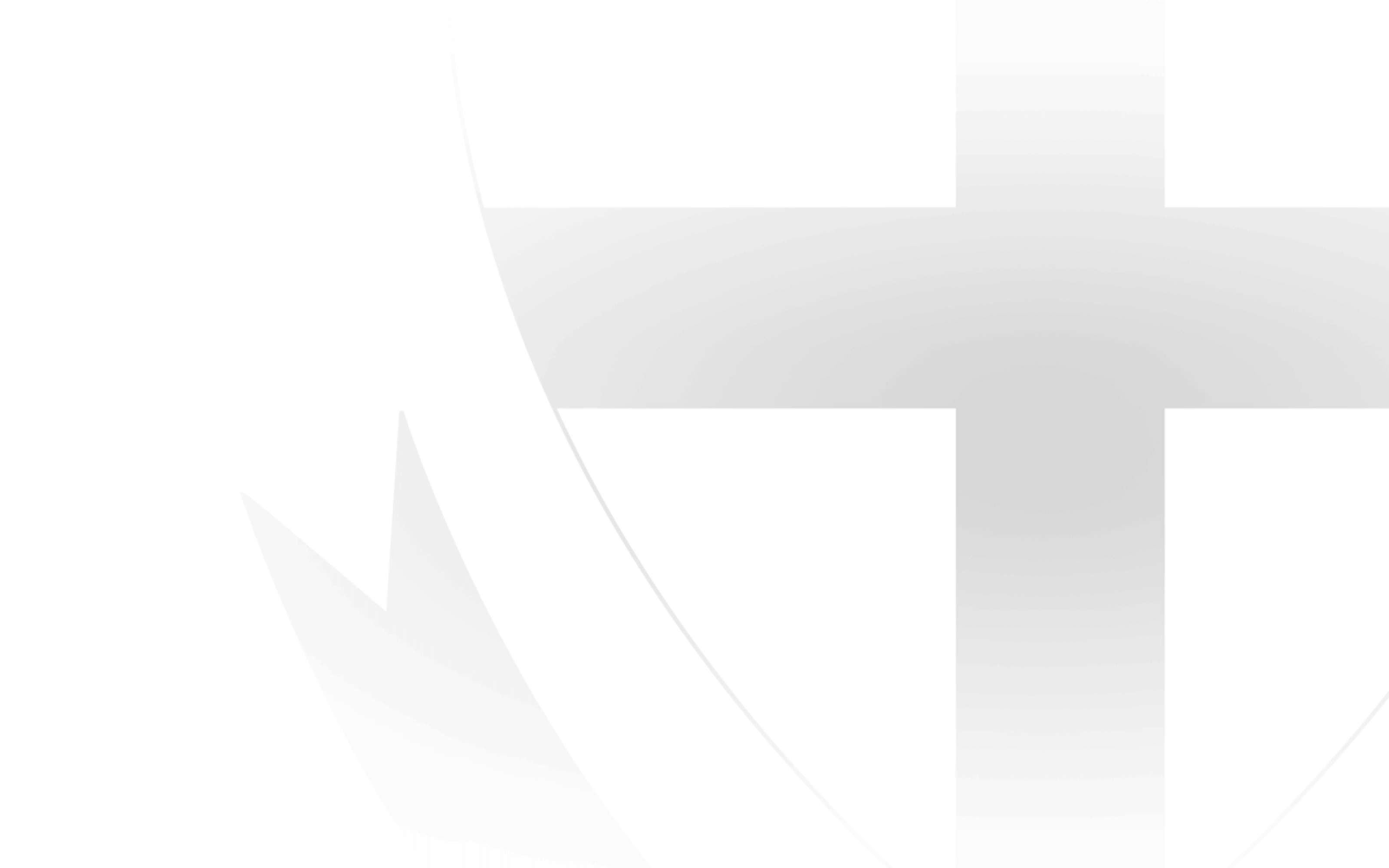Monday 18 December 2023, 6:30pm
St Kilda Saints Football Club Limited
A.C.N. 005 174 836
NOTICE OF ANNUAL GENERAL MEETING
Notice is hereby given that the Annual General Meeting of St Kilda Saints Football Club Limited (the “Company”) will be held by way of a meeting on Monday 18th December 2023 at 6:30pm at RSEA Park, 32-60 Linton Street, Moorabbin, to conduct the following business:
Ordinary Business
- Financial and related reports - To receive and consider the annual financial report of the Company and the reports of the Directors and of the Auditor for the year ended 31 October 2023.
- Election of Directors – To elect 3 Directors of the Company – In accordance with Article 10.2A of the Company’s Constitution:
(a) Mr. Andrew Bassat will retire by rotation and, being eligible, will offer himself for re-election for a further term; and
(b) Mr. Russell Caplan will retire by rotation and, being eligible, will offer himself for re-election for a further term; and
(c) Mr. Jack Rush will retire by rotation and being eligible, will offer himself for re-election for a further term; and
Please note that there will be 3 vacancies on the Board to be filled and the only nominations received in accordance with the Company’s Constitution were those of Mr. Bassat, Mr. Caplan, and Mr. Rush. In accordance with Article 12.2(c) of the Company’s Constitution, as the number of candidates nominated does not exceed the number of vacancies, Mr. Bassat, Mr. Caplan, and Mr. Rush will be deemed to have been duly re-elected and will be declared duly re-elected at the Annual General Meeting.
By order of the Board.
Benjamin Daley
Secretary
24 November 2023
NOTES
1. Annual Financial Report - The Annual Report (including auditor’s report and directors’ report) will be accessible at www.saints.com.au under: Policies and Reports. In addition, members may choose to receive free-of-charge the report electronically (email or fax) or in hard copy. If you wish to be sent a copy, please email reception@saints.com.au or telephone (03) 9967 4388 during normal business hours.